I have had a few comments with people asking how I got my pictures to be so big on Blogger without having to use an outside source like Photobucket. Rather than answer one by one, I thought I would just post it here. First off, enormous thanks to super-duper cousin Kathi for helping me get it right. I would link you up to her fantastic blog, but alas, it is private. I can tell you, you are really missing out. She is awesome. Her recipes are yummy. Her photos are gorgeous. (Kathi! Pleeeeeease de-privatize your blog! Share the love!)
Alrighty - here we go. It's really quite simple once you know how to do it.
1. Upload your pictures to your post as you normally do.
2. You will notice there is a tab that says Edit Html on the right top corner of where you create a post. Click on that.
3. Now - each picture will have some jibberish that looks something like this:
="BLOGGER_PHOTO_ID_5305402070850316562" style="WIDTH: 267px; CURSOR: pointer; HEIGHT: 400px" alt="" src="https://blogger.googleusercontent.com/img/b/R29vZ2xl/AVvXsEjuAspr0TWV5d9lu6ZSenTfICyRzUyhKaXTRGmxNbA-Aa2zHBcb3CELb45td9cueUk5HfrrfEk3kLTt3dLXt2Rb7L8K4CqN82Dc7gn1v6ugInKbKKvxpCGJlgTrqkBsRDpqCAbsucu8Nq8/s400/DSC02880.JPG" border="0" />
You will basically double the size of your picture. Look for the section that says WIDTH, change it to 532px. Change the HEIGHT to 800px. After that, look for where it says s400, and change it to s800. I have highlighted these sections in red. (You may need to fiddle with the numbers a bit, but I have found that if I just double the original numbers, it works out just fine.)
4. Go back to compose and check to see how your picture looks. It will be quite big! If it is too big, then you can change the size right there in compose simply by clicking and dragging, and you will not lose any quality in the picture. Easy.
You will need to do this for every picture. You might need to widen your blog layout if you want really big pictures. Also an Html thing.
Enjoy your gigantic photos! Let me know if you try it, and if it works for you!
Friday, March 27, 2009
How to Make Your Pictures BIGGER on Blogger
Subscribe to:
Post Comments (Atom)








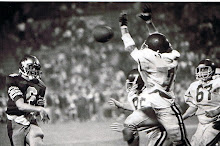








84 comments:
Thank you for posting this. I haven't yet had a need to make pictures bigger, but I've bookmarked this for future reference. I'm sure I will want/need to do this at some point.
And since I'm a techno-idiot, I can use all the tips I can get!
Very cool! Thanks for sharing the simplicity!
I was always wondering about this. Thank you so much for sharing. Who knew it was so simple.
Great tip! I have always been trying to figure that out! I will try it, if I ever get around to posting again! See you later this afternoon!
Your instructions were great! Worked exactly as you said. Thanks for sharing!
DUH!! I've done this on my other blog, but never did it on my personal one! Thanks!!
Thanks, Nicole! Bigger is better... Well, for a lot of things!
Thank you for the tip it seems so simple now :)
thank you, thank you. i have been looking for a tip that doesn't make me use flickr or photobucket.
thank you, thank you.
I googled my question and got the answer on this post! Thanks! Love your quote...we named our son Maxwell after Neal A. :) Great photos!
Lyndsey
I found your wonderful post after Googling how to do this, and want to thank you for the very understandable explanation! Thanks SO very much!
Thanks! This way is a lot easier than how I have been doing it. Thank you so much. I linked to this from my blog. Hope you don't mind.
Thank you for the tip! I can figure out how to do it....but I must need to widen my blog?...like you suggested. Do you know how to do it?
Thanks!
Just like a bunch of other people I googled making pictures bigger and found you.
Thanks!
I like your blog...at least what I've read!
Thank you! I was trying to make my pics bigger and found a link to your blog from theidearoom.com . How do I widen my blog layout? Thanks!
Ok, I figured out how to widen my layout, but now my pic is blurry. What am I doing wrong?
its enlarging it but losing quality. any idea why? im a photographer and the picture is definitely ok but enlarged it looks horrible. has that happened to you?
Merci beaucoup pour de tips :)
Thank you SO much! What a difference that makes. I've been trying to figure it out and finally when I read your blog, it worked! Check mine out if you get a chance http://www.kathiflyart.blogspot.com/
BTW, your cousin spells her name like mine!
Thank you for the easy directions..
thank you thank you thank for this! i am a photographer and so obviously i need large photos! thank you!
p.s. i'm lds too!
www.jemappelles-christa.com
Hallelujah! The heavenly opened and the heavenly hosts began to sing. This was so helpful! I think you might have even strengthened my testimony you made this so easy!
pushinupvaiseys.blogspot.com
i have been looking for these instructions for quite awhile! Your instructions are so simple and perfect! Thank you! you made my blog bigger and better!
Debby
http://www.soyouwanna.blogspot.com/
Oohhh, my husband thinks I'm a genius now! (Ok, maybe he just no longer thinks I'm a grandma when it come to technology) He has been the brains behind our blog from its beginning. It was so nice to contribute something new. Thanks for the help.
Thank you for the help! I knew there had to be some way to do this!
so simple and perfect! thanks. happy holidays to you!
You are officially THE coolest chic on the planet right at this very moment! Thank you! Thank you for those easy instructions!
You ROCK!
Come by and visit and see if I did it right.
Thanks I needed help with this!
you have no idea how much you just made my night
Any idea how to make my profile photo bigger? It's so small and I can't figure it out...
i linked over here from Idea Room and thought i should share a tip to all of you:
have any of you ever used Windows Live Writer? it is fabulous. I don't think you can use it if you have a Mac, but if you have a PC, it is a program you download to compose all your blog posts in and then it publishes them to your blog. it is SO user friendly (blogger makes me CRAZY!) and you can make your pictures as large as you want without modifying any html code! you can click and drag your pictures to be whatever size you like, or set the default settings so that they all will upload to the size you want! trust me-- once you use this program, you'll never want to compose a post in blogger again! it's life-changing!
I love you and I don't even know you! I've been trying to figure out how to do this forever. Googled it and found you.
Thank you for sharing this information. I am also tech-challenged and your post is simple and easy to follow.
YES!!! it works!! oh thanks for being so generous in sharing!! I do not know how I ended up here on your blog. One blog leads to another leads to another but I am so glad I ended up here!! Thanks!!!
thanku sooo much so clear and extremely helpfull muchas gracias!!!! xxx
i've been trying to do this forever and no other instructions ever worked. today it all came together. thanks for taking the time to share.
THANK YOU! I googled this question and your blog came up! I have a new camera and I want to show my pictures off!
Ahh thank you :D I've been doing a blog for my media courswework and i needed to show my analysis at a readable size, Thanks again :D
You rock! I have added this as a link for other newbies like myself. THANK YOU!!!!
oooh, thanks for that! I just tried it, and I'm so excited!
YES YES YES! I found the on-screen calculator came in handy for calculating thirds, as doubling the size took the picture halfway across my sidebar.
Thank you.
I could kiss you right now. you are the first help article for bigger photos that made any sense at all. and your blog is beautiful! rock on!
Thanks for the post! That was super easy to follow. Arigatou!:)
Many thanks! I've been trying to do this for ages, and your post finally helped. Thanks again!!
THANK YOU, THANK YOU, THANK YOU!!!! i can't thank you enough for this post! and big thanks to cousin Kathi!!!! i tried your tip on my test-post and it works!!! can't wait to do my new post with larger pics tonight or tom.! i've spent hours yesterday figuring this out but your tip was the only one that worked for my template!!! i am eternally grateful.
what a beautiful family you have. i am especially partial to Maya since that's my name too. please check out my blog (soccer mom trying to look stylish) about style.
best of luck to you. God Bless!
Great tip, thanks to Maya above for sharing it with me, Ive been looking for a way to have larger photos without using an external source for ages!!!Will link your great tips on my next post, thank you!
Thanks for sharing! I will try it out.
its worked for me!! thank you soo much xx
Thanks so much for this! This has been frustrating me for a while, and know I finally know how to do it!
~Hannah
I couldn't thank you enough for posting this! Finally got this one nailed. Many many thanks!
Best regards...
As so many, I googled how to make pictures bigger in Blogger and your blog was the first to come up. Thanks for finally allowing me to make my pictures bigger (I've been bugging hubby for week to find out, but no luck!) - your instructions were awesome. I'm following you now. Feel free to follow back:
http://helpfuldaddy.blogspot.com
I couldn't really understand it,but it's ok for people who understood.
Thank you so much for sharing.
awesome, but i've been doing this, and the quality seems to get a lot worse.
My pictures are originaly pretty big some what: 4000x2000 px
But they automatically scaled down when I uploaded them.
When I adjusted the size in the HTML coding, the quality was no way near the original :( any ideas what to do ?
I agree with the above comment- this is still not working for me!
The quality is lost- and the pics are becoming pixelated.
I have taken pics on highest quality, so I know its not from this. If you could advise for us that would be great!
Hey all - for those of you who have been having a problem I am not sure why - I have been using this method on my photo blog as I am not really blogging on this site anymore, and it is working perfectly for me. No quality lost.
Great idea I guess you have to do this for every photo?? (ugh)- also mine came out rather blurry... any more tips? thanks!!
Thank you so much for posting this!!!
~Courtenay@ThreeSisterz
at last I found the answer! thank you.
it would be more easier if u show it in photo.. :)
thanks for this!
very helpful!
it works!!!!!
again thanks!
This was ver helpful! Thank you!
yay! thanks for sharing!!!
Thank you so much for this... It has really helped. I am fairly new to blogging and didn't have a clue how to enlarge my photos.
Kerri
x
Thank you! You really helped me.
Thanks so much! This was a life saver! Im advertising myself as a photographer on my blog and it was very difficult to see the quality of the small pictures I posted. Thanks again!
when i upload my picture i can't find the "edit html" tab , please help ?
Yayy it worked! Thank you for this!!
thank you for sharing.. how generous of you.. thank you so much.
Thanks for sharing this! I hate my tiny picture but now I can make it bigger so I don't look like a blogging fly... lol.
Thank you for this! Nearly four years after you wrote this, you have helped yet another person get a more snazzy-looking blog. Much appreciated!
thank you so much! it worked perfectly, and your instructions were clear & simple. i really appreciate it. :)
Thank you so much for posting this. I was boggling mind trying to figure out how to do this
Thank you very much for this.
thank you sooo much! it worked!
need movie you want and that for HD Quality Movie and high resolution movie get it for free at your PC without going outside.
Good way to post images larger..
this post was very helpful
This really helped my blog; looks so much better! Thank you! -Emilyrose
www.emilyroseschiller.blogspot.com
Thank you so much! I have looked at couple of blogs and sites that offered solutions, but nothing seemed to work. You suggestion worked like magic!
Thanks for this post.
http://infographicplanet.blogspot.com/
It worked! Thank you very much.
برنامج محاسبة المشاغل النسائية
مكاتب تأجير السيارات فى السعودية
Post a Comment